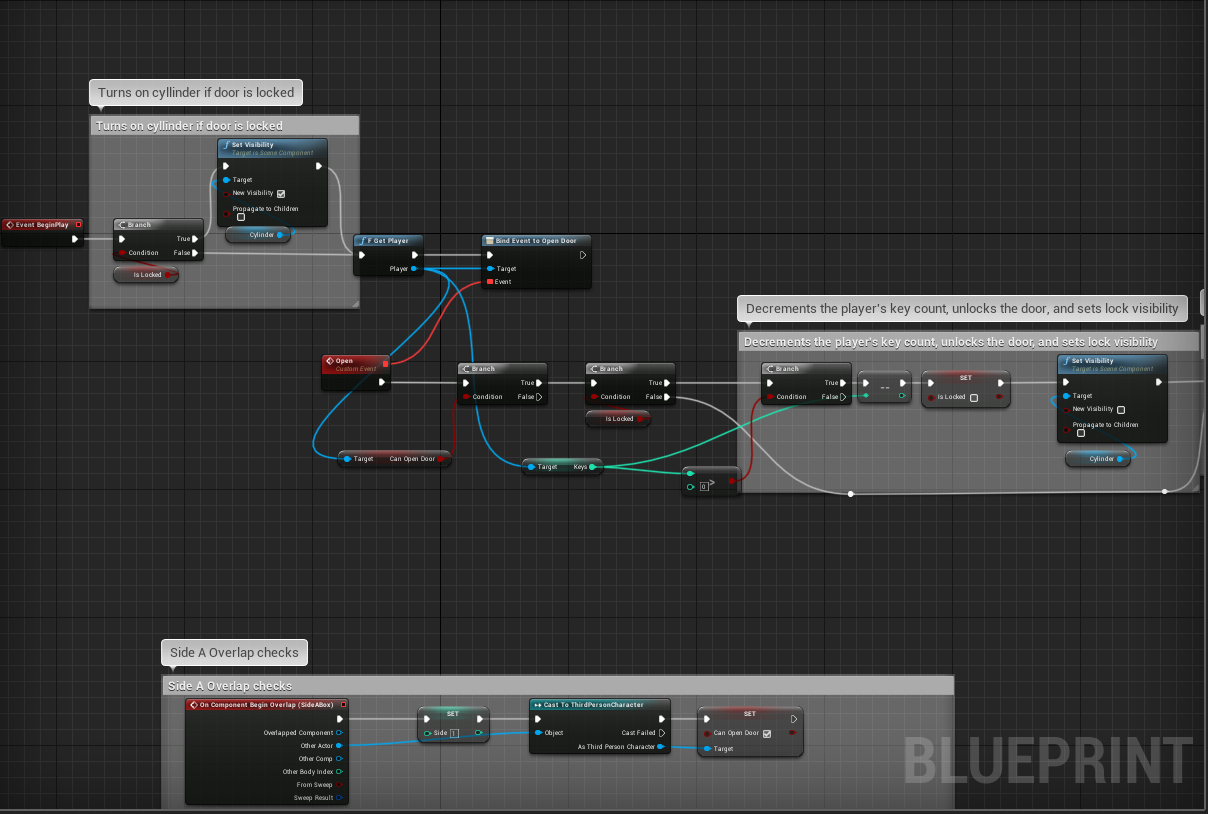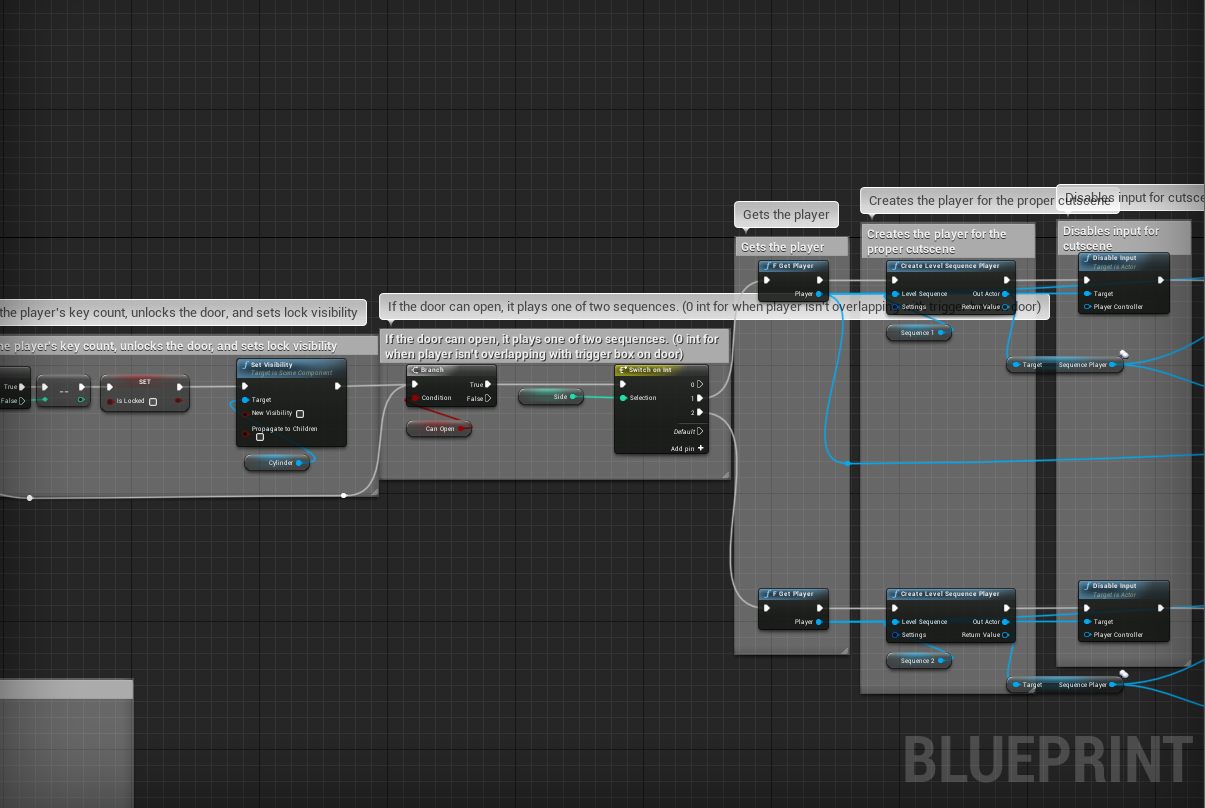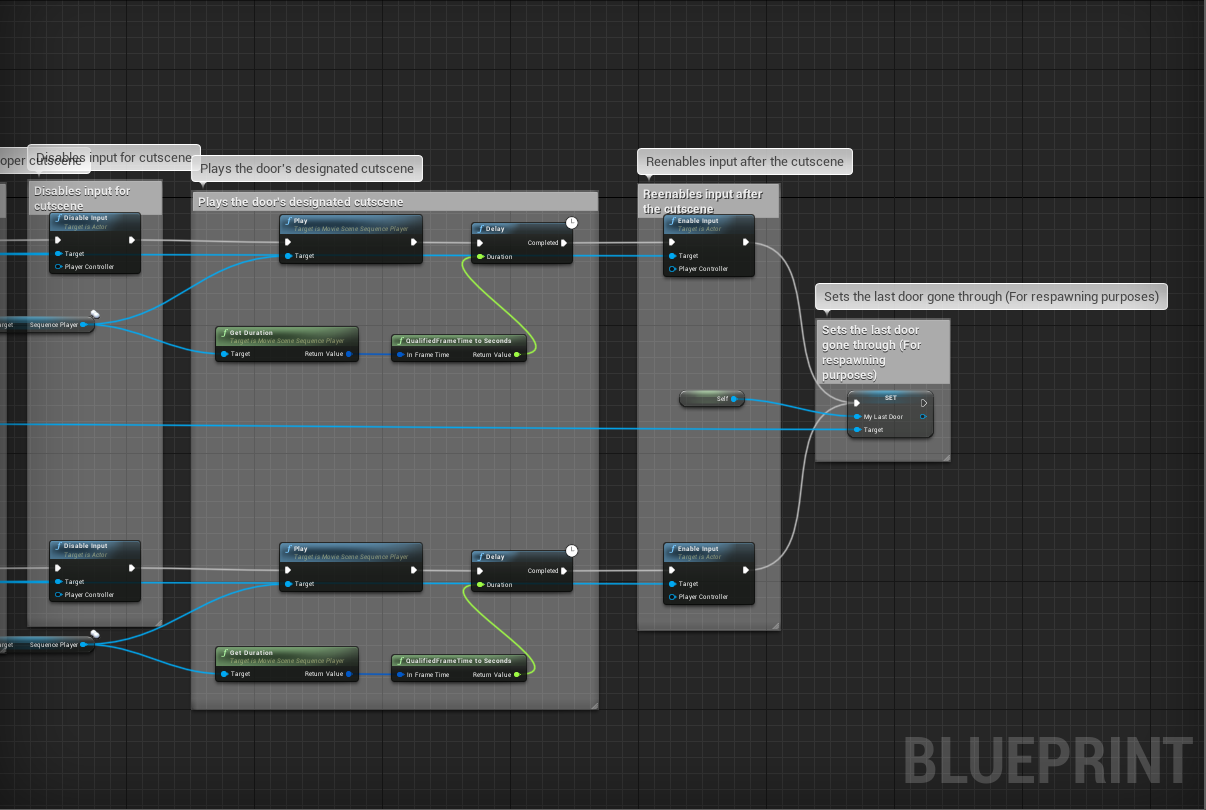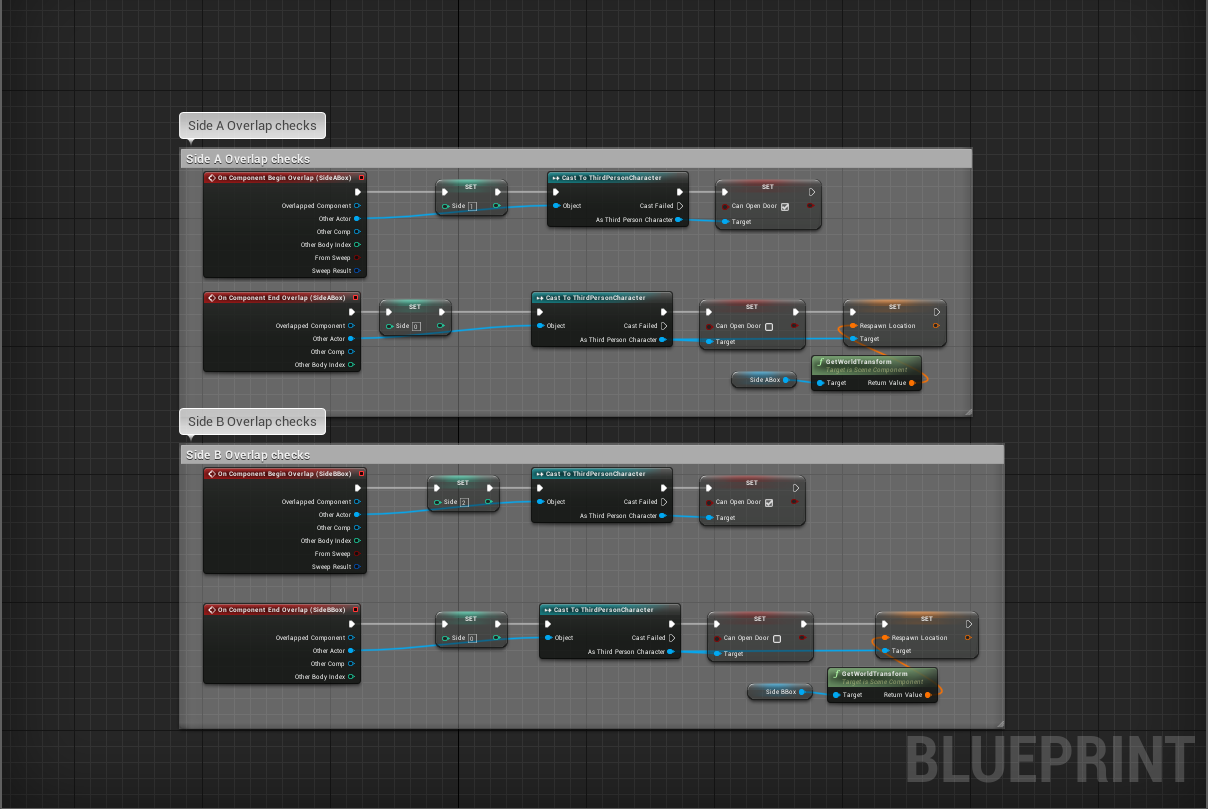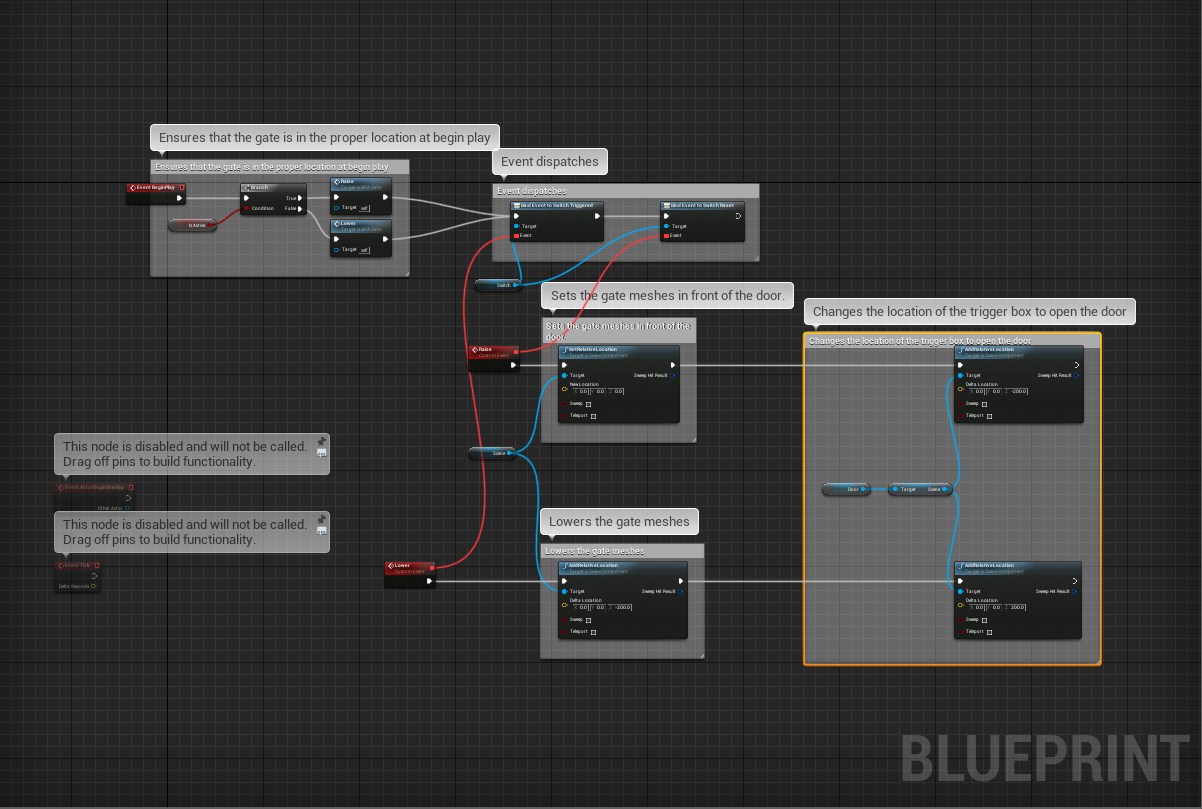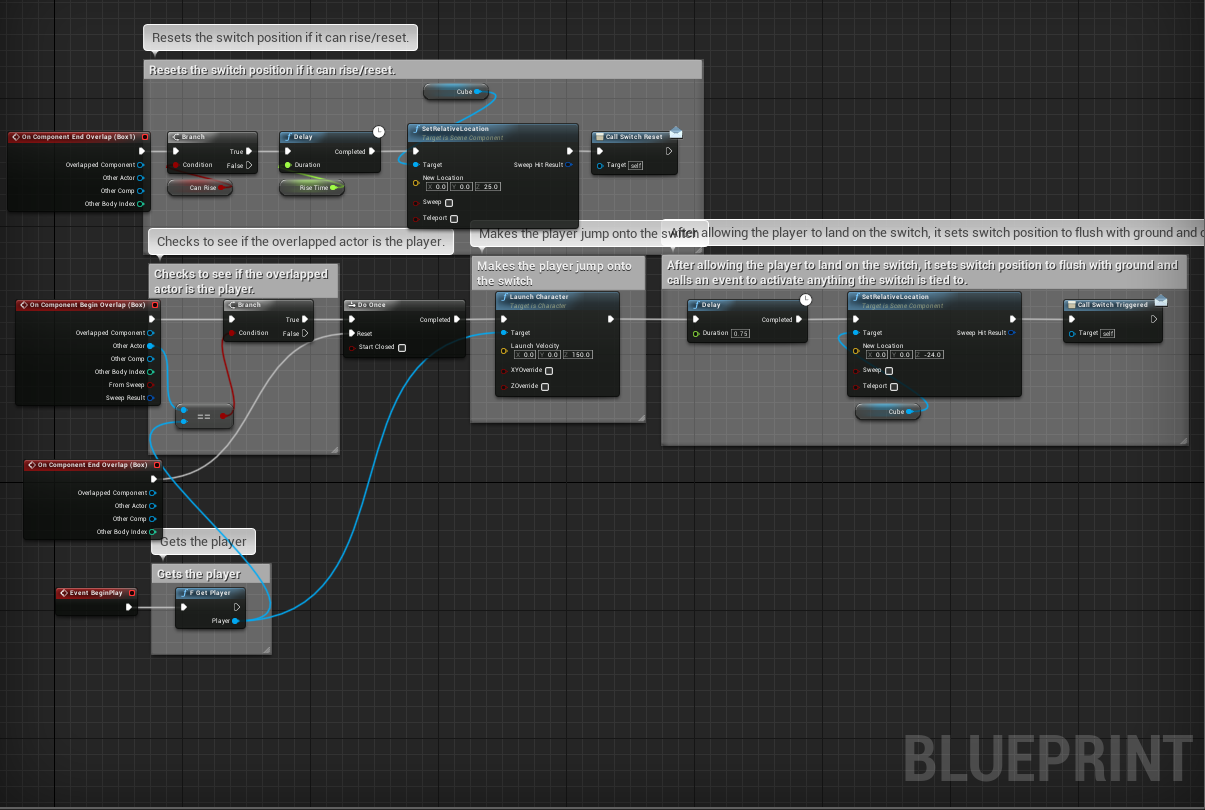Doors, Gates, and Floor Switches
Introduction
As with any major project, how you transition between areas was vastly important to this project and just how to do that was something I made sure to put high on my priority list. I ultimately settled on a cinematic style door with locks and gates to block off the doors. After I settled on the idea of having a gate, I needed a way to activate or deactivate the gate. With that problem in mind, I set up a generic floor switch actor that could be tied to any gate. Below, you’ll find a video showcasing the functionality of all three together, as well as some blueprint breakdowns and renders of my blueprints.
Overview Video
Blueprint Breakdowns
Doors
I love the cinematic nature of doors in 3D games, so I wanted to recreate that for my doors. The doors are rigged so that, when activated, the door plays a cinematic sequence based off of what side the player is on. These sequences always feature the door opening and the player running through it to reach the room on the other side.
Doors are also designed to be able to be locked, which requires players having a key on them to be able to access. This is conveyed by cylinders being present on the door and disappear when unlocked.
Gates
My gates primarily serve the purpose of blocking access to a space and have been designed to work both with and without doors. They constantly listen for event dispatchers on the switch it’s tied to. When a gate isn’t tied to a door, it just simply moves up and down as it’s told to. When tied to a door, though, it actually grabs the activation trigger box for its door and will move that up and down based off of the gate’s position, raising it out of the reach of players when the gate is up.
Floor Switch
Floor switches I set up as a child of a generic parent class for switches and are recreations of what you might find in some of the earlier 3D Zelda games. All of my switches are set up to be able to broadcast to any actor that they’ve been activated or reset. The only thing that really separates this switch from my other switch (a diamond-type switch) is that this switch accesses the player and causes them to jump onto the switch via a “launch character” node.
Blueprint Renders
Below is an interactable render of my blueprints as they currently are.
Please note, to view and interact with the whole blueprints, your viewing device may require you to maximize the windows.
Door
Gate
Floor Switch